Play Rock-paper-scissors with Slack and PutsReq
12 Oct 2014Inspired by Say Hello World to Wombat using PutsReq , this post will give you a step by step tutorial to create a dead simple Slack Outgoing webhook.
Outgoing webhooks allows you to get data in and out of Slack in real time when someone sends a message to a specific channel or with a trigger word.
Fork Rock-paper-scissors webhook
First, let’s fork the Rock-paper-scissors webhook on PutsReq.
- Open PutsReq Rock-paper-scissors
- Click on Fork
UPDATE: The link above is no longer available, PutsReq auto expires buckets without recent activity. Note to self: Use a gist next time.
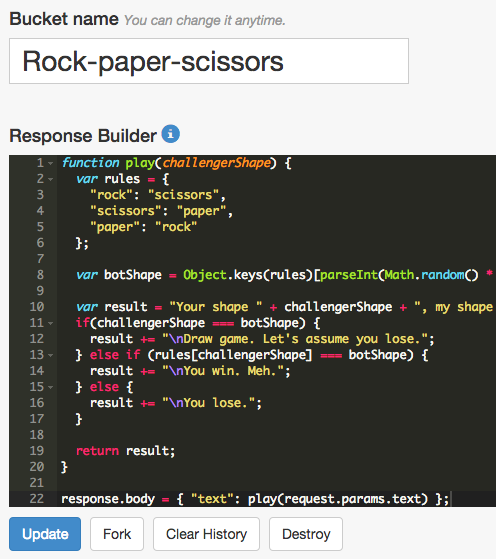
- Copy your PutsReq URL, it will be used as your webhook URL in the next step
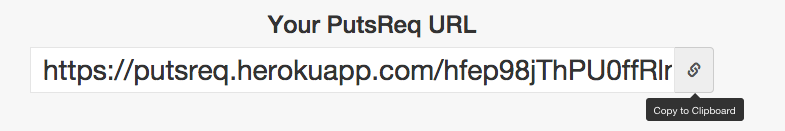
Add Rock-paper-scissors Outgoing webhook
- Access your Slack Services
- Click on Outgoing WebHooks
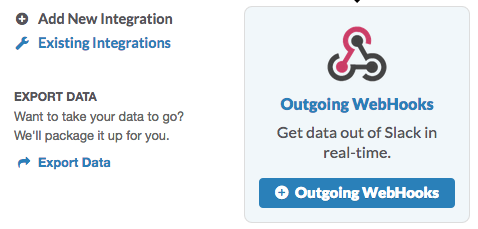
- Click on Add Outgoing Webhook
- Fill Channel: Any, Trigger Word(s): rock, scissors, paper and URL(s): your PutsReq URL.
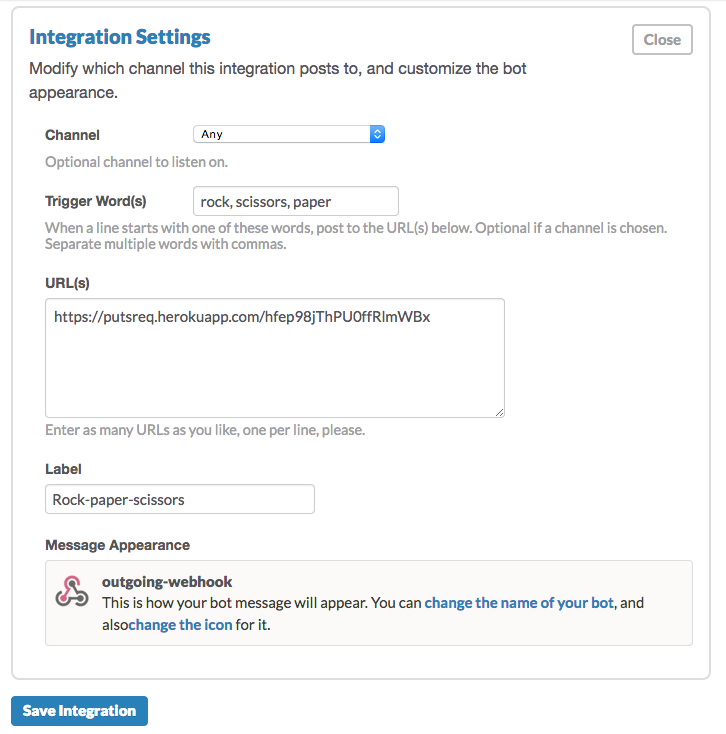
- Click on Save
Play it
All set, now it’s time to test it:
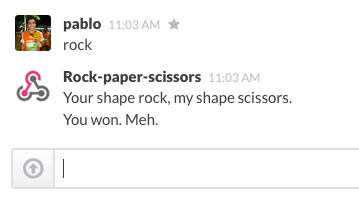
More?
Now that your Rock-paper-scissors is working, why not expand it to the Rock-paper-scissors-lizard-Spock version? If you do that, please share! :)